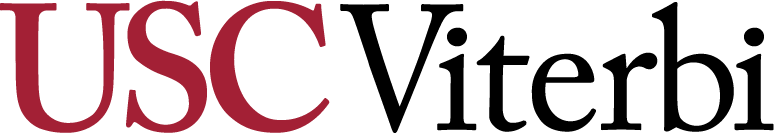
OUR MISSION
The K-12 STEM Center is committed to providing equitable, culturally responsive opportunities for youth, families, and schools in STEM.
AWARDS

2022
Inspiring Programs in STEM Award
Recognizes efforts in recruitment of women & underrepresented students into STEM.

2023
GEDC Diversity Award

2023
ASEE Hall of Fame Inductee
Honors outstanding accomplishments that broaden participation in STEM for diversity, access, equity & inclusion.
AI is Impacting Education
Our mission is to foster the curiosity of youth, families, and schools to explore AI's challenges and opportunities through the lenses of justice and equity in daily lives and local communities.
Learn More →
Testimonials
“First of all thank you for the time, for the energy, for the finances, and just the care that you’re bringing to the community on behalf of South LA moms like me. A big thank you. And please bring more.”
CS@SC
Parent“My SHINE experience has reinforced my interest in STEM specifically electrical engineering being able to learn about theoretical principles in electromagnetics and being able to apply them to a real-life model was very intriguing.”
SHINE
Student“I would highly recommend the BOTS program to colleagues. Computer Science has always been something I have been interested in and I have spent many hours trying to learn on my own. This program was what I needed to help me move to the next phase of my ability to implement computer science in my classroom. I am extremely grateful for this opportunity.”
“MESA increased my interest in engineering along with my goal of going to USC. Through opportunities provided by MESA I gained many skills like teambuilding, leadership and engineering processes. I later got accepted into USC thanks to MESA.”
Published on October 22nd, 2019
Last updated on March 18th, 2024